There are a lot of industry applications that will help you manage a digital project. Your project could be following the software development lifecycle (SDLC) and working in a waterfall, iterative or agile methodology. In this post, I have picked up one of the most useful online project & task management tools – Asana
1. What is Asana?
An online tool with a very easy and intuitive interface that helps you manage team projects and tasks. Brings together emails, files, tickets, so you can see everything in one place.

2. When to use Asana?
- If you are starting a 3rd party supplier project – You want to quickly get going with tasks that you, your team, and the supplier need to work upon. Asana lets you set it up and get started in 15 mins or less.
- If you are doing a consulting project for a client, and as a start-up, you want to appear professional and organised – Asana gives you that confidence and desired results.
- If you and your team have to run a marketing campaign with many detailed tasks that need to be tracked – As the digital marketing manager, Asana will provide you with that visibility.
3. How to use Asana?
- Make a list of what items you need to track to run your project efficiently like specific tasks, subtasks, assign tasks to people, deadlines, documents to share, etc.
- Sign-up for the basic package of Asana, it is FREE.
- Check out Asana ‘how-to’ guide to get started:
- Create your 1st test project with a team member and get started to explore all the features you need to run your project.
- Its header and task structure are simple. It also allows you to set granular level checks like due date, subtasks, attach relevant documents.
- It allows you to collaborate with the team via comments, likes to a task, linking tasks, and chat options.
You can also download the Asana app and use it on-the-go via your mobile or tablet devices:



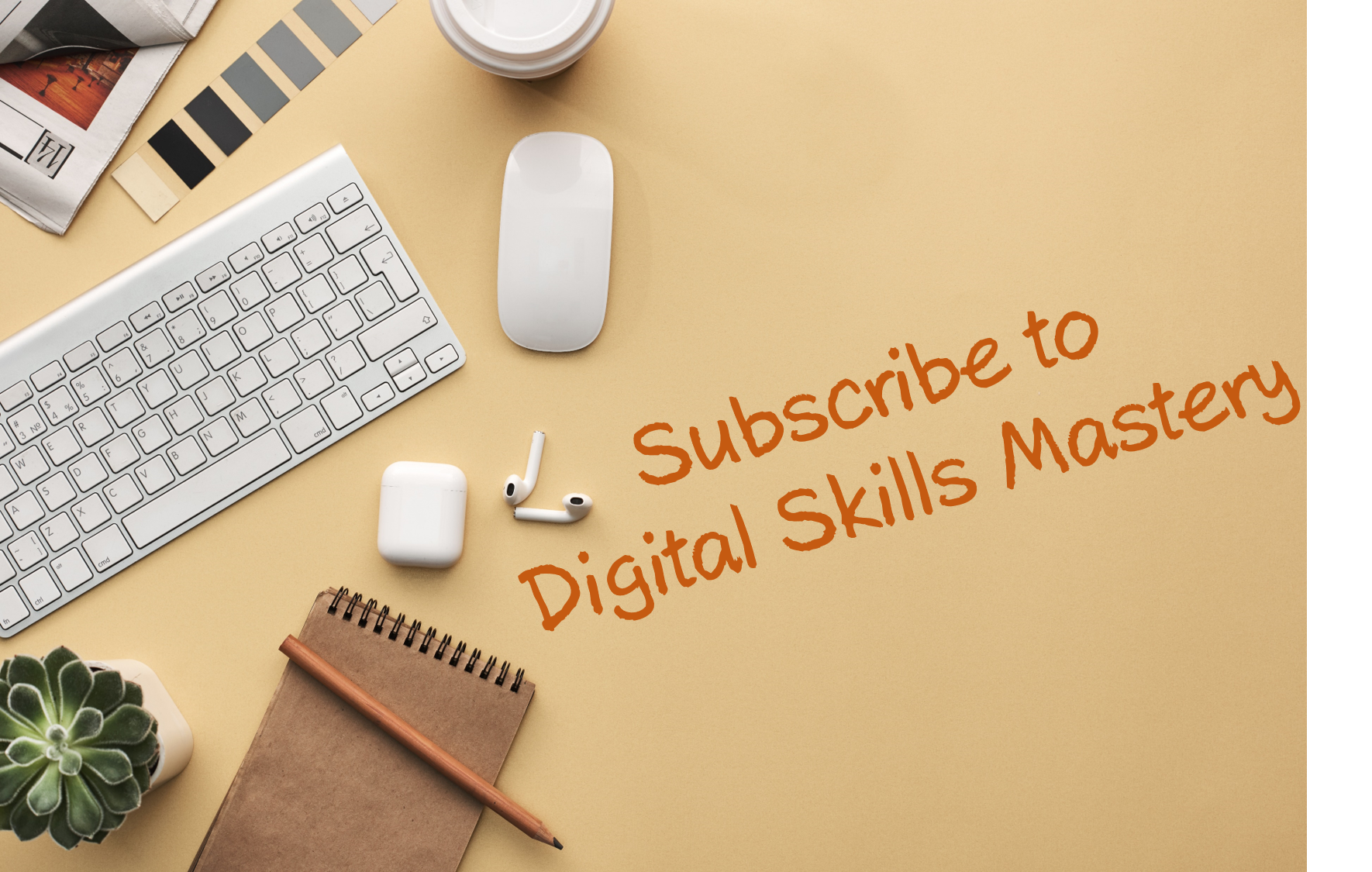
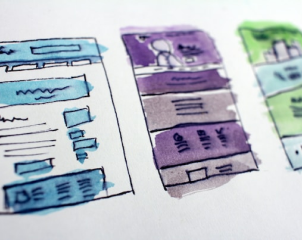


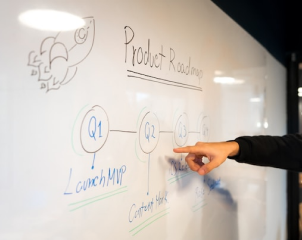




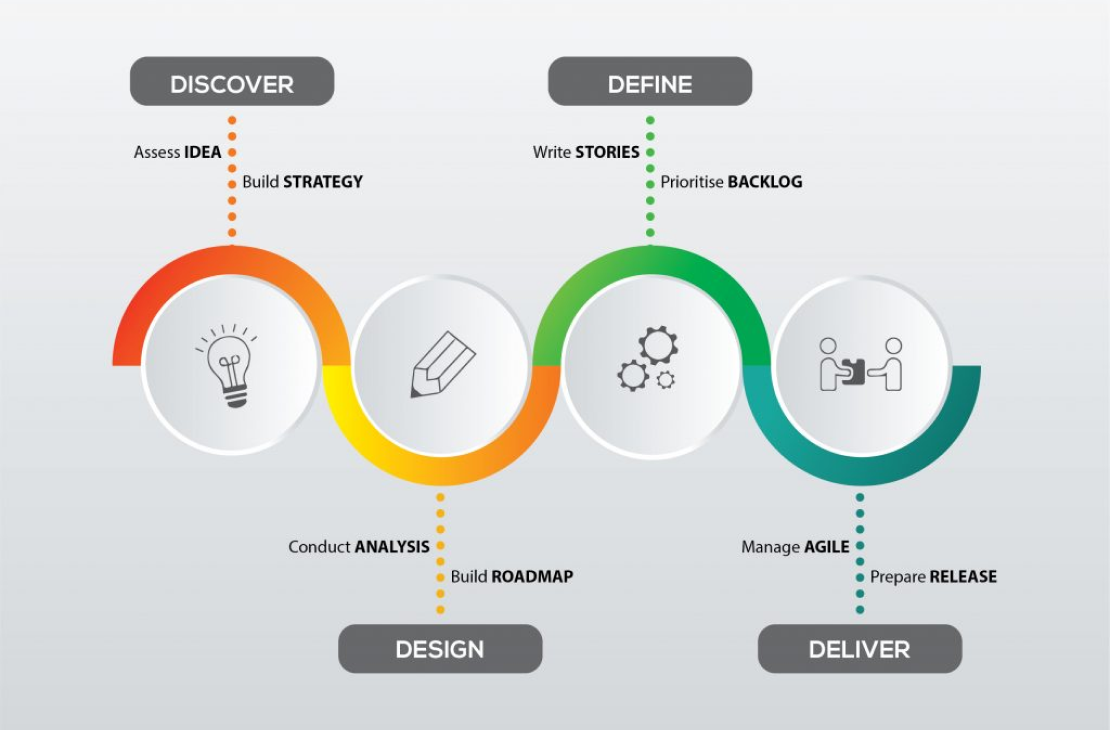

 Home
Home

